How to Add Driver to Tesla App: 2 Proven Methods
In short, Tesla vehicles are the future of driving. With features like All-Wheel Drive, Dual Motors, the most extended range for electric vehicles (EVs), Tesla Vision, Autopilot, and more, it’s truly magnificent.
With Tesla, those days are long gone when someone can hop in the driver’s seat and take your beloved car for a joyride. Tesla EV models come with stringent digital vehicle security so that you can protect your car from unapproved rides.
Hence, using the Tesla Add Driver feature to add a driver to the Tesla app is necessary. Furthermore, Tesla lets you add up to five drivers or driver profiles to your Tesla car. If you don’t know how to, continue reading until the end.
Why Do You Need to Add Driver to Tesla App?
The primary reason is to allow someone you trust to drive your precious Tesla car effortlessly. Hence, they can easily unlock and lock the car using their mobile phone as a virtual key for the Tesla car.
What’s more, there are other reasons why you might want to add a family member or a friend as another driver to Tesla. I’m outlining these below:
1. Let Someone Take Over the Driver’s Seat
You’re on a long drive and need to take a break from driving the Tesla. Therefore, you want your friend or family member to take the driver’s position. In such situations, the additional driver profile is extremely useful.
The added driver can activate their profile using their phone, and voilà! The Tesla car automatically applies personalized driver profiles for your friend or family member.
2. Apply Vehicle Settings in a Single Click
The Tesla Add Driver feature controls various settings of the car. For example, the additional driver can personalize mirror positions, seat positions, steering wheel positions, air vents, climate control, guided navigation, onboard entertainment, and more.
You can activate all these with the click of a button when you add another driver to Tesla.
3. Maintaining Privacy
If you and your partner prefer to manage individual emails, passwords, app profiles, etc., then you must learn how to add a driver to the Tesla app.
You can allow your partner to create their account in the Tesla app and set their mobile phone as the virtual Tesla key to access the vehicle in your absence.
4. Effortless Business Use
You’re using the car for business purposes and must allow employees or business stakeholders to drive the car in your absence. Just add those drivers to the Tesla app and let everyone responsibly maintain the vehicle when driving.
How to Add Driver to Tesla App: Using the Website
You can find the Tesla Add Driver feature on your Tesla account on the Tesla website. There, add another driver to Tesla to officially approve someone driving the vehicle. Here are the steps you must perform on your end:
- Log in to your Tesla account Dashboard.
- There, you should see all the Tesla cars you own.
- Below any vehicle, click Manage.
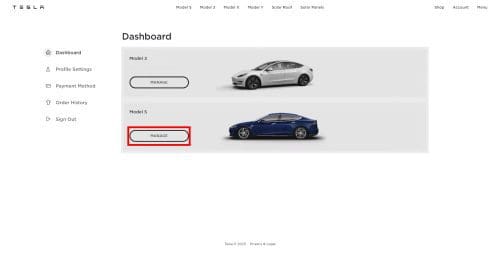
- You’ll now see the details page of the car.
- You should see the Car Access feature on the top. Click the down arrow beside it to expand this section.
- Under the Access allowed menu, you’ll see the email account of the driver who has access to the Tesla.
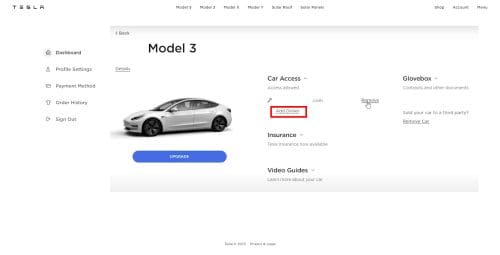
- Click Add Driver.
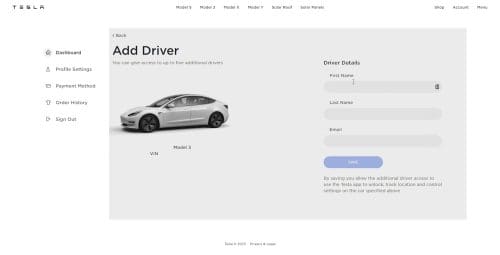
- On the Add Driver page, type in information like First Name, Last Name, and Email.
- Then hit the Save button.
- The newly added driver will get two emails in the email account you’ve just used to grant them access to add another driver to Tesla.
You’ve done your part. Now, ask the recipient driver to perform the followings steps on their end:
- Access the Reset Your Tesla Password email, and set up a new and strong password for your Tesla account.
- Now, the recipient driver must download the Tesla app and log in using their account credentials. They can also use the Tesla account website.
How to Add Driver to Tesla App: Using the Tesla App
You can also use the sophisticated Tesla app to add another driver to the Tesla car. Here’s how you can do this:
- Access the Tesla app on your smartphone.
- You should see all of your Tesla cars on the app.
- Choose the Tesla car to which you need to add another driver.
- Select Security & Drivers.
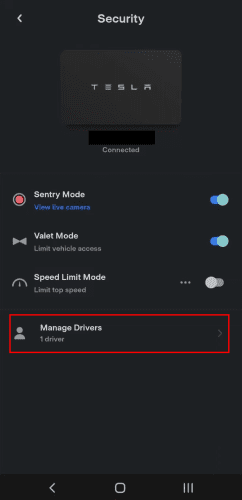
- There you should find the Tesla Add Driver feature. Tap on that.
- Now you arrive at the Drivers screen for the selected Tesla car.
- It shows you can add up to five drivers.
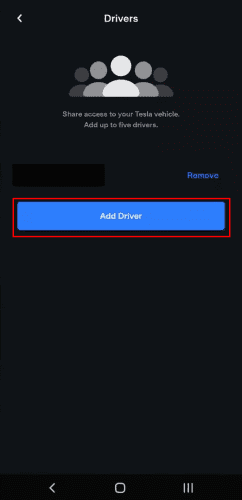
- Tap the big Add Driver button.

- The Tesla app will generate an add another driver to the Tesla invitation link.
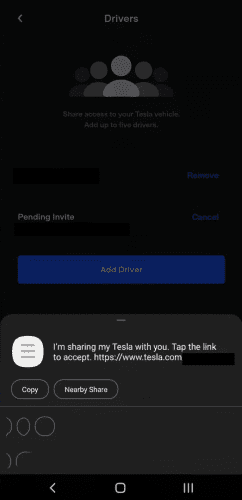
- The app will also show the options to send the invitation link to the recipient. For example, you can use cellular network messaging, WhatsApp, email, Facebook, Instagram, and more.
That’s all you’ve got to do from your side. Ask the recipient driver to follow the instructions on their end. The instructions are available in the invitation link.
If the recipient already has a Tesla car, the Tesla app, and a Tesla account, the link will instantly open the Tesla app. They’ll see your Tesla car model on their list of Tesla vehicles. They can choose your Tesla car to access it when they want.
If the recipient doesn’t have a Tesla car, app, or account, Tesla servers will create an account for them. They need to change the password through an email sent by Tesla. Then, the recipient driver can download the app to manage your Tesla car.
How to Add Driver to Tesla App: Granting Tesla Key Card Access
Just adding a driver to the Tesla app doesn’t complete the whole process of the Tesla Add Driver functionality. You must also allow the new driver to lock and unlock the vehicle using a compatible mobile phone. Find the steps below:
- Tap the Car icon on the Tesla Touchscreen.
- Now, tap Locks on the right-side navigation panel.
- Tap the plus (+) sign at the right end of the Key option.
- The Touchscreen will show a popup to add a phone, Tesla Key Fob, or Tesla Key Card as the car key.
- Now, unlock the new driver’s mobile phone and open the Tesla app.
- Tap the Phone Key from the Tesla app home screen.
- Select the Start button, and the smartphone will search for the Tesla car.
- When the app asks for it, place your Tesla Key Card on the vehicle’s center console.
- The vehicle will allow the recipient’s smartphone to access it in a few seconds using the virtual Phone Key feature.
Any smartphone that supports the latest Tesla app is compatible with the Phone Key function. Tesla cars use the Bluetooth communication protocol to talk to the synced smartphone for Tesla Key Fob or Tesla Key Card-less access.
Tesla Add Driver Feature: Final Words
Now you know how to add a driver to the Tesla app. Furthermore, you’ve also found out how to allow the new driver to use their mobile phone to use the Phone Key function of the Tesla car to access the vehicle when you’re not around.
Here Are Links.
https://www.imdb.com/user/
https://startupmatcher.com/p/
https://seedandspark.com/user/
https://www.weddingbee.com/
https://postgresconf.org/
https://www.medialab-matadero.
https://community.wongcw.com/
https://www.shopolog.ru/users/
https://travel98.com/member/
https://marbeltashan.
https://illust.daysneo.com/
https://droidsans.com/user/
https://forum.reallusion.com/
https://linktr.ee/Marbeler
https://varecha.pravda.sk/
https://www.castingcall.club/
https://myblogu.com/profile/
https://www.findit.com/
https://forwhiskeylovers.com/
http://angband.oook.cz/forum/
https://forum.lacartoonerie.
https://forum.centos-webpanel.
https://events.opensuse.org/
https://zumvu.com/marbel/
https://iq.worldcrunch.com/
https://www.yourquote.in/
https://www.abclinuxu.cz/lide/
https://www.elseptimoarte.net/
http://eldjeesr-immo.
https://bitcointalk.org/index.
http://omega-air.vn/
https://www.
https://www.openlearning.com/
https://app.vagrantup.com/
https://myanimelist.net/
https://www.turnkeylinux.org/
https://haveagood.holiday/
https://www.tetongravity.com/
https://spinninrecords.com/
https://forums.stardock.com/
https://camp-fire.jp/profile/
https://forum.codeigniter.com/
https://try.gitea.io/Marbel
https://www.mifare.net/
https://forum.ixbt.com/users.
https://www.broadjam.com/
https://fediverse.blog/@/
https://www.genglobal.org/
https://www.teachertube.com/
https://www.twitch.tv/
http://vrc.org.au/forums/
https://my.olympus-consumer.
https://edu.fudanedu.uk/user/
https://smotra.ru/users/
http://gpsarmenia.am/user/
https://georgia-news.org/user/
https://challengeposts.com/
https://www.infragistics.com/
https://artmight.com/user/
https://www.zintro.com/
https://adorable-penguin-
https://marbel.myfreesites.
https://63b62c1b877be.site123.
https://asmetalwork.com.ua/
https://biashara.co.ke/author/
http://www.4mark.net/story/
https://www.mojomarketplace.
https://browser.geekbench.com/
https://cycling74.com/author/
https://www.sqlservercentral.
https://www.bibrave.com/users/
https://roomstyler.com/users/
https://www.intensedebate.com/
https://globalhealthtrials.
https://www.mapleprimes.com/
https://visual.ly/users/
https://board.radionomy.com/
https://may-dialogue.
https://www.developpez.com/
http://www.lawrence.com/users/
https://keymander.iogear.com/
http://uid.me/marbel_marbel#
https://www.metal-archives.
https://storify.co.uk/user/
https://fileforums.com/member.
https://anchor.fm/marbel-
https://www.trainsim.com/vbts/
https://buyandsellhair.com/
https://slides.com/marbel
http://chernousovajazz.ru/
https://my.olympus-consumer.
https://wacowla.com/
https://rpgmaker.net/users/
https://rabbitroom.com/
https://challengeposts.com/
https://osallistu.tuusula.fi/
https://player.fm/series/
https://learn.acloud.guru/
https://biashara.co.ke/author/
https://gfycat.com/@marbelert
https://disqus.com/by/disqus_
http://www.rohitab.com/
https://triberr.com/Marbel
https://www.liveinternet.ru/
https://devnet.kentico.com/
https://opentutorials.org/
http://gendou.com/forum/
https://www.chordie.com/forum/
https://myanimeshelf.com/
https://www.diggerslist.com/
https://pxhere.com/en/
https://amazonki.net/profil/
https://forum.singaporeexpats.
https://booklog.jp/users/
https://participez.
https://decidim.rezero.cat/
https://participons.
https://participa.santboi.cat/
https://decidim.calafell.cat/
https://decidim.santcugat.cat/
https://gamesurge.net/profile/
https://foro.zendalibros.com/
https://topsitenet.com/user/
https://www.akaqa.com/account/
https://yolotheme.com/forums/
https://ioby.org/users/
https://www.beatstars.com/
https://bsaber.com/members/
http://www.globalvision2000.
https://perpignan.onvasortir.
https://3dprintboard.com/
https://communities.bentley.
https://twinoid.com/user/
http://www.genina.com/user/
https://www.zippyshare.com/
https://www.myminifactory.com/
http://photozou.jp/user/top/
https://www.edudip.market/
https://participation.
http://www.orangepi.org/
http://kksz.lm.pl/index.php?
https://worldcosplay.net/
https://www.wibki.com/tuchki
https://500px.com/p/
https://coub.com/marbel-tashan
https://www.bandlab.com/
https://www.bitsdujour.com/
https://qooh.me/MarbelERT
https://www.aparat.com/u_
https://www.avianwaves.com/
https://www.pearltrees.com/
https://papaly.com/
https://coolors.co/u/marbel_
https://blip.fm/Marbel
https://fairygodboss.com/
https://www.reverbnation.com/
https://forums.prosportsdaily.
https://discover.events.com/
https://plazapublica.cdmx.gob.
http://sonicsquirrel.net/
https://www.7sky.life/members/
https://www.longisland.com/
https://allods.my.games/forum/
https://pbase.com/marbel/
https://imgur.com/user/
https://www.instapaper.com/
https://rosphoto.com/users/
https://community.avid.com/
https://hitrecord.org/users/
https://www.wantedly.com/id/
https://sitebuilder177970.
https://www.themplsegotist.
https://www.sampleboard.com/
https://battlelog.battlefield.
https://ello.co/join
https://commiss.io/marbel
https://bitcoinblack.net/
https://us.community.sony.com/
https://social.msdn.microsoft.
https://rosalind.info/users/
https://roundme.com/@marbel/
https://band.us/band/89948846
http://www.clubwww1.com/
https://profile.ameba.jp/
https://bimber.bringthepixel.
https://raovatnailsalon.com/
https://community.allen-heath.
https://pixelhub.me/rufind
https://buddypress.org/
https://themepacific.com/
https://conifer.rhizome.org/_
https://www.dongeren.cn/home.
http://www.4kquan.com/space-
http://warhammer.world.free.
http://bbs.01bim.com/home.php?
https://www.aphorismsgalore.
http://aasted.org/adblock/
https://community.uhrwerk-
https://www.hd.club.tw/space-
https://uklianjiang.com/home.
http://www.lin8888.com/home.
http://www.xibeiwujin.com/
http://www.print3dforum.com/
https://tesera.ru/user/Marbel
https://apk.tw/space-uid-
https://favinks.com/profile/
http://gitlab.sleepace.com/
https://trakteer.id/marbel%
http://arahn.100webspace.net/
https://www.efunda.com/
http://www.ccwin.cn/space-uid-
https://forum.ventrilo.com/
http://onlineboxing.net/
https://doodleordie.com/
https://www.dermandar.com/
http://ttlink.com/coniqu
https://www.beqbe.com/p/marbel
https://pubhtml5.com/homepage/
http://biowong.freehostia.com/
http://www.escalade-alsace.
http://marbel.idea.informer.
http://cannabis.cluster005.
https://forum.cyberctm.com/
https://www.wikiful.com/@
https://blogcircle.jp/user/
https://fr-minecraft.net/
http://maisoncarlos.com/
http://forum.burek.com/
http://www.servinord.com/
http://www.getjob.us/usa-jobs-
https://vetiverhairspa.com/
https://www.
https://binaryoptionrobotinfo.
https://gitea.petton.fr/user/
https://app.bountysource.com/
https://joy.link/marbel
http://forums.qrecall.com/
https://www.bitrated.com/
https://starity.hu/profil/
https://www.bahamaslocal.com/
https://greenhomeguide.com/
http://txti.es/lpojq
http://foxsheets.com/
https://myopportunity.com/
https://www.feedsfloor.com/
https://gotartwork.com/
https://www.tinkercad.com/
https://wlo.link/@Marbel
https://beermapping.com/
https://www.evernote.com/
http://www.effecthub.com/
http://parsiyar.ir/
https://www.silverstripe.org/
https://chadstonetabletennis.
https://ict-edu.uk/user/
https://www.notion.so/
https://veer.tv/vr/Marbel/home
https://
https://www.walkscore.com/
https://pantip.com/profile/
https://www.curioos.com/marbel
Comments
Post a Comment